
- SAP Webi Tutorial
- SAP Webi - Home
- SAP Webi - Overview
- SAP Webi - BI Launchpad
- SAP Webi - BI Preferences
- SAP Webi - Application Modes
- SAP Webi - Creating Documents
- Editing & Opening Documents
- Web Intelligence Sending Documents
- SAP Webi - Managing Reports
- SAP Webi - Using Queries
- SAP Webi - Queries Using Universe
- SAP Webi - Queries Using Bex
- Queries Using Analysis View
- SAP Webi - Query Filters
- SAP Webi - Query Filter Types
- SAP Webi - Ranking Data
- SAP Webi - Working With Reports
- SAP Webi - Breaks
- SAP Webi - Sorts
- SAP Webi - Charts
- SAP Webi - Conditional Formatting
- SAP Webi - Filtering Report Data
- SAP Webi - Input Controls
- SAP Webi - Formulas and Variables
- SAP Webi - Drill Options in Reports
- SAP Webi - Sharing Reports
- SAP Webi - Merge Dimension
- SAP Webi Useful Resources
- SAP Webi - Questions Answers
- SAP Webi - Quick Guide
- SAP Webi - Useful Resources
- SAP Webi - Discussion
SAP Webi Online Quiz
Following quiz provides Multiple Choice Questions (MCQs) related to SAP Webi. You will have to read all the given answers and click over the correct answer. If you are not sure about the answer then you can check the answer using Show Answer button. You can use Next Quiz button to check new set of questions in the quiz.
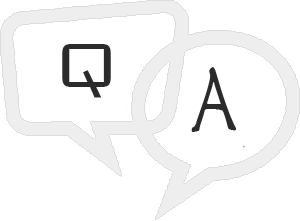
Q 1 - You want to set a default Universe for Web Intelligence in BI Launchpad. Where you can put this option?
A - BI Launchpad → Options → Web Intelligence
B - BI Launchpad → Preferences → General
Answer : D
Explanation
Web Intelligence: You can select the interfaces to use for view and modify modes.
You can also select a Default Universe
Q 2 - In Webi Rich client, to send a Webi document as an attachment in email which of the following is not a supported format?
Answer : D
Explanation
You have an option to select the different attachment formats like PDF, XLS, CSV, Text, Unsecured wid.
Q 3 - Which of the following server is used to view a WebI document, once it is processed by Webi server?
Answer : C
Q 4 - When setting up the query properties, which of the following data source doesn’t support retrieving duplicate rows?
Answer : C
Q 5 - Which of the following represent a calculation Context?
Answer : C
Q 6 - You can create Webi documents based on BEx (business Exchange Queries) created by BEx Query Designer which is based on Info Cube in SAP BW system. You can only use BEx queries which are flagged with “Allow External access to the Query”?
Answer : A
Explanation
You can create Webi documents based on BEx (business Exchange Queries) created by BEx Query Designer which is based on Info Cube in SAP BW system. You can connect to a BEx query in WebI with use of BICS BI consumer service connection. You need not to create Universe for BEx queries and all attributes, hierarchies, dimensions and measures are automatically mapped in WebI document.
You can edit, create, refresh documents based on BEx using Web Intelligence Rich Internet Application Applet based, WebI Rich Client. If you are using WebI DHTM web interface, you can only view or refresh a WebI document based on BEx and can’t edit them.
Below points about BEx should be considered −
You can only use BEx queries which are flagged with “Allow External access to the Query”.
To manage object mapping, refer to restriction and equivalent pages to ensure correct use of queries.
Q 7 - Which of the following support offline mode to work on a document?
Answer : C
Q 8 - In Webi Rich client, where you can add break in a Webi document?
Answer : A
Explanation
Select the column on which you want to insert a Break. Next is to Go to Analysis → Display → Break → Add Break
Q 9 - Which of the following is not a chart type in Webi client?
Answer : E
Q 10 - You merge the data from different data sources in a Webi report. You have created Query 1 and Query 2 in Query Panel and in report, you are facing sync issue that doesn’t allow you to add objects in report. Which of the following can be used to solve this issue?
A - Go to Data Access → Data Providers → Merge
B - Go to Variable → New Variable
Answer : B
Explanation
Sometime it doesn’t allow you to add objects in report from either of query cos of sync issue. In this case you can create a new variable for that object.

To Continue Learning Please Login